Page Search
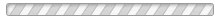
Fair Oaks Lacrosse is a volunteer organization and we are always in need of parent coach volunteers. Lacrosse experience is welcome but not necessary. Coaching youth sports is one of the most rewarding experiences so consider volunteering your time to help grow the game!!
For more information please contact fairoakslacrosse@yahoo.com.
| The following are the Coach Certification requirements |
|
Keep connected to your team. Quickly check schedules and team updates, plus message other members on your team and receive heads-up from athletes about practice. Enjoy unlimited access to scores & stats, photo/video sharing, and more.
Easily add and edit athlete info, manage schedules, and message team members
Messaging Your Team in TeamCenter
Send a message to an individual member, selected members, or the entire team directly from TeamCenter or from the SportsEngine mobile app
Basic Team Management
Perform basic tasks using the Team Page Team Management functionality
Add Contacts to Receive Team Messages
Add additional email addresses to a non-member's profile in order to be able to include all athletes in team communications
Manage RSVPs for each athlete within your team’s TeamCenter or within the SportsEngine mobile app
Sending RSVPs for Existing Games or Events
Do you import your game schedules from a third-party scheduler or create them manually on your team page? This article explains how to add RSVPs to those games and events after they are imported.
Review help articles about how coaches interact with TeamCenter and the SportsEngine mobile app
Bookmark your Website to the Home Screen of your Mobile Device
Access your website with a single tap from your mobile device's home screen.